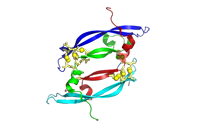Abstract Submission Instructions
To submit your abstract, please use "Add or Edit Abstract" menu item. It is available only for registered users. Please, login here.
Please, follow the examples to format the content.
Abstract title - please do not capitalize whole titles.
Corresponding author's e-mail will be filled with your e-mail automatically during the registration.
The process is finished with the "Submit" button. Pressing this button saves the abstract in the database.
The following fields: the abstract title, the list of authors, the list of affiliations and the abstract text are equipped with WYSIWYG ("What You See Is What You Get") editor capabilities, allowing you to format the content. You can use most classical text formatting: bold, italic subscript or superscript. If you need special characters (eg. Greek or symbols) you can use "insert character" button (Ω). The WYSIWYG editor lets the authors copy the content from editors like Microsoft Word and to preserve formatting. Some features of the text may however be lost, especially the hard paragraph breaks, when copied from MS Word. Abstract text has to be checked with the "Abstract Preview" command.
To place a figure please press image button (png and jpg files are supported):

The dialog window will open. First, please activate image upload:
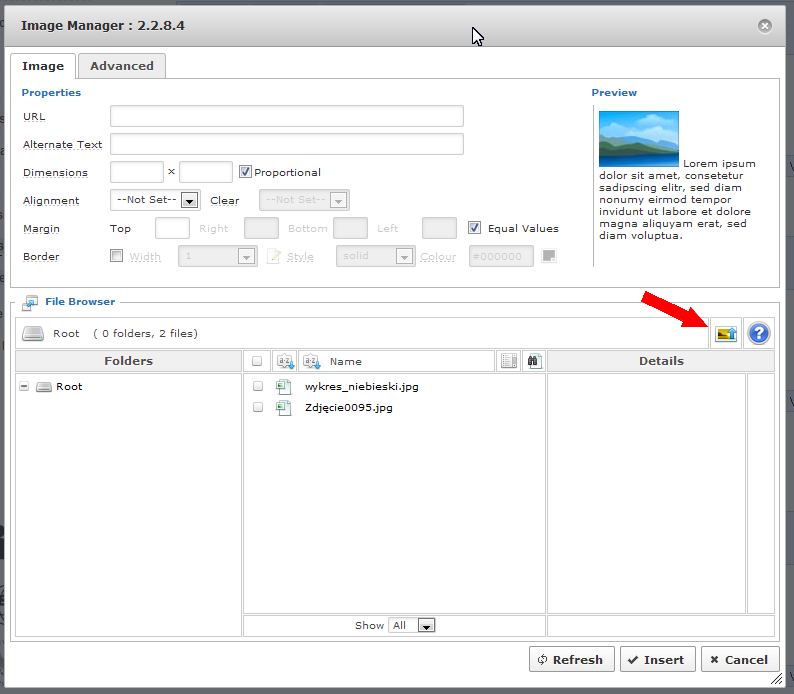
And upload dialog will appear:
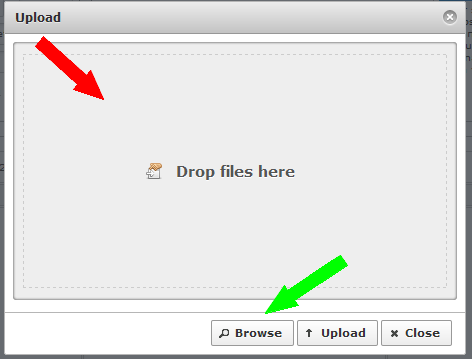
File may be selected by drag and drop onto the dialog drop area (red arrow) or by browsing local disks (green arrow). File names will appear and after pressing "upload" button data will be transferred onto server.
Uploaded file(s) will appear in your web file browser (red arrow)
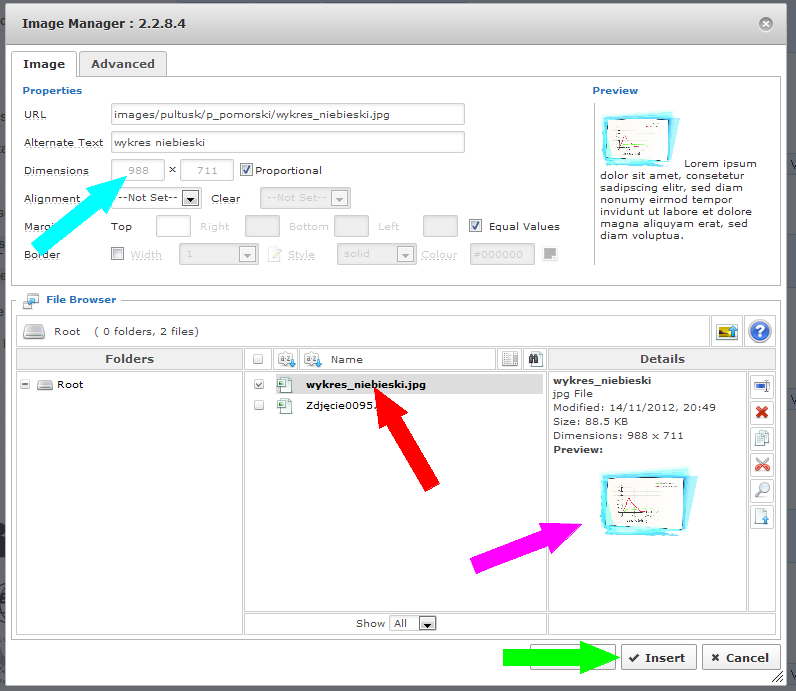
After selection of file by clicking, the information about image will appear (purple arrow) as well as the properties of the image will be filled (blue arrow). We strongly encourage you to upload larger files (up to 10 MB) and then limit the width in the abstract preview to 350px in "Dimension" section of the dialog. The insert button (green arrow) will place image in the abstract.
In case of any problems, do not hesitate and use "Contact Us" form. We are here to help you.